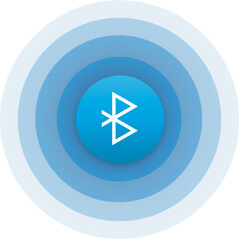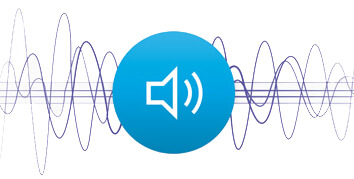Ubiquiti UniFi Executive VoIP Phone
Enterprise VoIP Phone with 7" Touchscreen, Bluetooth Support, Wi-Fi Capability & Video Camera

Sorry, this product is no longer available, please contact us for a replacement.
Overview:
 The UniFi Executive VoIP Phone is the model in the UniFi VoIP family and part of the UniFi Enterprise System. The UniFi Executive VoIP Phone features a 7-inch touchscreen. It is designed for wide-screen video calls, ease of use, and quick navigation. Equipped with two built-in speakers, the UniFi Executive VoIP Phone provides stereo audio for an exceptional audio experience. Features include:
The UniFi Executive VoIP Phone is the model in the UniFi VoIP family and part of the UniFi Enterprise System. The UniFi Executive VoIP Phone features a 7-inch touchscreen. It is designed for wide-screen video calls, ease of use, and quick navigation. Equipped with two built-in speakers, the UniFi Executive VoIP Phone provides stereo audio for an exceptional audio experience. Features include:
- 7-Inch, High-Definition, Multi-Touch Color Display
- Powered by Android
- Bluetooth Support
- Premium Stereo Sound
- Built-In Camera
- Wi-Fi Capability
Smartphone Technology for Corporate Environments

The UniFi VoIP Phone is an enterprise desktop smartphone solution with a brilliant, high-definition color display designed for modern communication, organization, and productivity. Built on Android and integrated into Ubiquiti's UniFi Enterprise System, the UniFi VoIP Phone is the next-generation standard for corporate communications.
Download and install your favorite apps, stream media, browse the Internet, and access content created and stored in your Google accounts. Each phone can be uniquely personalized, while all the phones are easily deployed and managed with UniFi software.
Disruptive Pricing, No Fees
The UniFi Controller software is bundled with the UniFi Executive VoIP Phone at no extra charge – no separate software, licensing, or support fee.
Features
Plug and Play Installation
Use a standard Ethernet cable to connect and power the UniFi VoIP Phone with a UniFi Switch (or other 802.3af compliant switch). The UniFi VoiP Phone is designed to integrate with the UniFi Controller and UniFi Security Gateway, so the phone is automatically provisioned for fast deployment.
PBX Integration
Ubiquiti's proprietary SDN software, the UniFi Controller, readily integrates with a scalable PBX system for management of features such as call logging, auto-attendant, voicemail, and mass configuration. Such ease of use makes the UniFi VoIP Phones ideal for quick deployment in small businesses, corporate locations, schools, and hotels.
Powered by Android
The UniFi VoIP Phone is powered by the Android operating system. Access media content, browse the web, and visit the Google Play™ store to download and install your favorite apps.
Elegant Design
The UniFi VoIP Phone features a sleek and elegant industrial design.
5" or 7" High-Definition, Multi-Touch Color Display
Navigate the UniFi VoIP Phone using the touchscreen display.
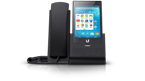 |
 |
 |
|
| Model | UVP | UVP-Pro | UVP-Executive |
|---|---|---|---|
| Display | 5" Touchscreen* | 5" Touchscreen* | 7" Touchscreen* |
| Camera | No | Yes | Yes |
| Bluetooth | No | Yes | Yes |
| Wi-Fi | No | Yes | Yes |
| Audio | Mono | Mono | Stereo |
* Touchscreen measurements are diagonal.